Track a job in progress
Once you have submitted a job, you can follow its status with the command squeue:
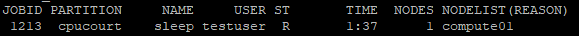
Your job can be pending for several reasons listed on this page.
To get the full details of a job in progress, use the command:
scontrol show job <JOBID>
For jobs submitted with sbatch, standard output and errors are by default written to a file named slurm-<JOBID>.out. You can specify another file with the output option.
If you mentioned your e-mail (see above example of submission with sbatch), you will receive an e-mail at each stage mentioned in mail-type (the full list of options is available here).
Track the consumption of CPU hours for my projects
Launching the command usage_info will allow you to consult for each of your projects the CPU time already consumed compared to the total time which has been allocated by the scientific committee. This consumed time includes the consumptions made by all the project members having a user account on the cluster. The time counter is updated each time a job is finished.
View my job history
sacct -u <username> --format=JobID,JobName,partition,alloccpus,state,elapsed,maxrss,totalcpu,start,end -S <MM/JJ/AA>
Cancel a job
scancel <JOBID>
To cancel all my pending jobs:
scancel -u username --state=pending
To cancel all my jobs (running and pending):
scancel -u username
